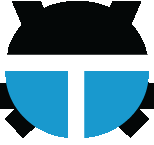
The simplest way to start experiment is by starting a terminal and copy and pasting the commands given on the start page. Alternatively, you can download a script on the same page and run that. To run a script the easiest way is also to use a terminal. For example, assuming you want to run the file experiment1.sh, and using the default download path of ~/Downloads
cd ~/Downloads
sh ./experiment1.sh
If you saved the script somewhere else or are running a different script, then please adapt the directory name and script name accordingly.
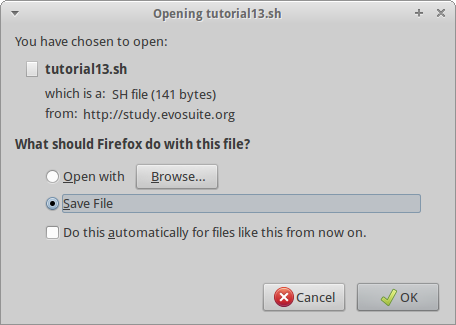
Download the script at http://study.evosuite.org/2014 by selecting your participant ID and clicking the "Download" button on either the tutorial or the experiment. The browser will ask you what to do with the download. Select "Save File" (the default) and press OK.
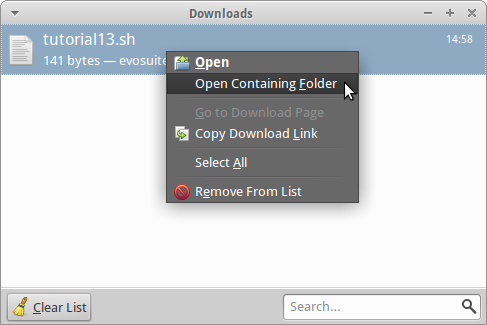
When the download is finished, you can open the target directory in an explorer window by right clicking on the name and selecting "Open Containing Folder".
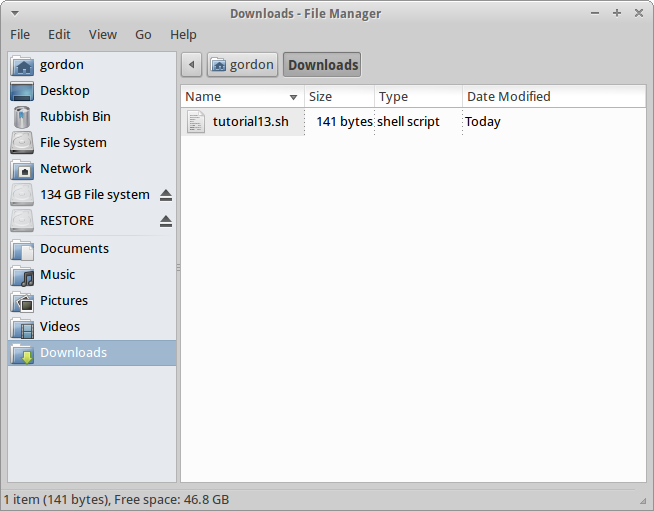
tutorial<participant ID>.sh if you are downloading the tutorial, else it is experiment<participant ID>.sh.
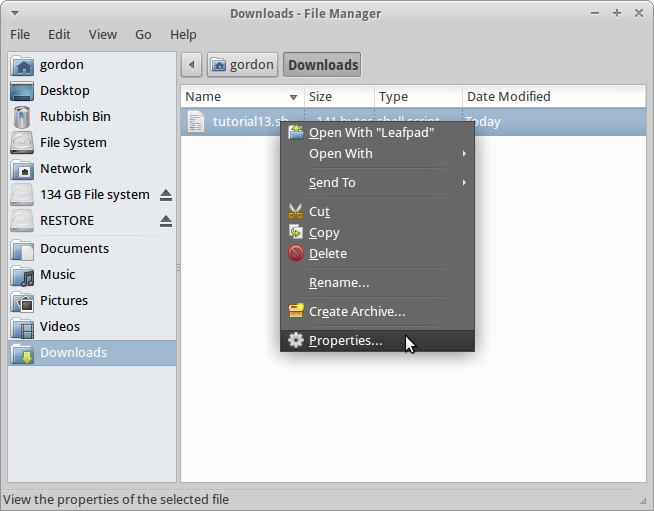
To execute the shell script we need to make it executable. Right click on the file name select "Properties".
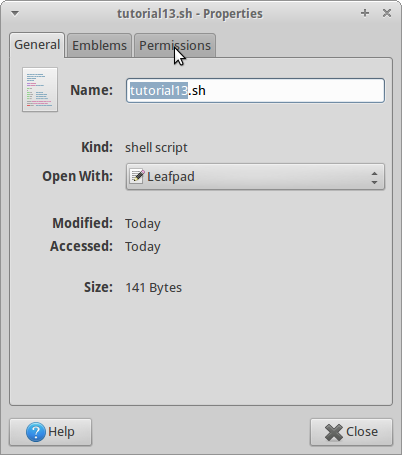
In the properties dialog select the tab "Permissions".
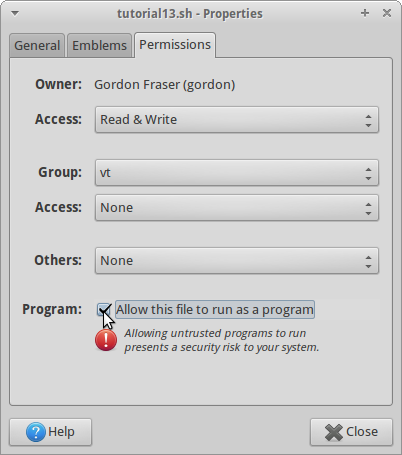
Enable the checkbox labelled "Program - Allow this file to run as a program".
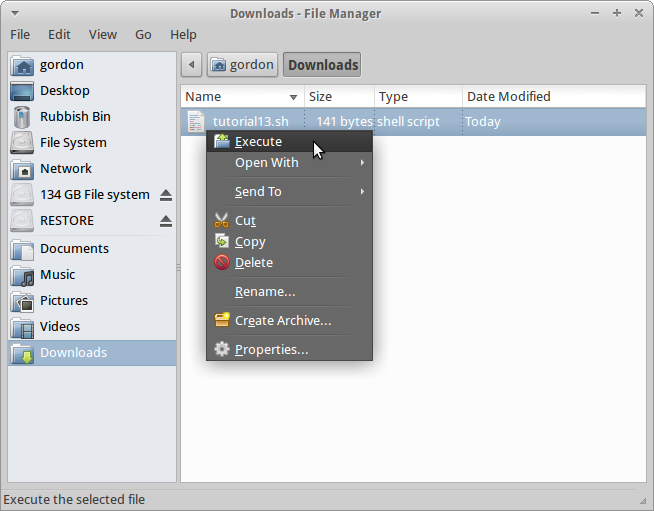
To run the script, double-click on it, or right click and select "execute".
If this does not work, then please let us know.